How To Program URC-3220 Remote Codes? (Easy Guide)
If you’ve misplaced your TV remote several times, you might as well get a backup universal remote control that serves the same function.
This remote is compatible with various TV brands and models, so you won’t have to worry about incompatibility. Here’s how to program the One For All URC-3220 universal remote to your TV and other devices if you’ve chosen it as your universal remote.

URC-3220 PROGRAMMING ONE FOR ALL REMOTE CODES
The codes in this guide are created and designed specifically for the brand and model of television or device. This allows the remote to have centralized control, similar to a TV remote, but also for other devices.
You must enter these codes carefully, or you will be prone to errors and step repetition. However, to complete the task, patience, and focus are required.
Tip: It is far better to collect all of the necessary codes first. Navigate through the list and make a note of the ones you’ll be using. You’ll save time because you won’t have to navigate the list during the process and can provide the codes when asked.
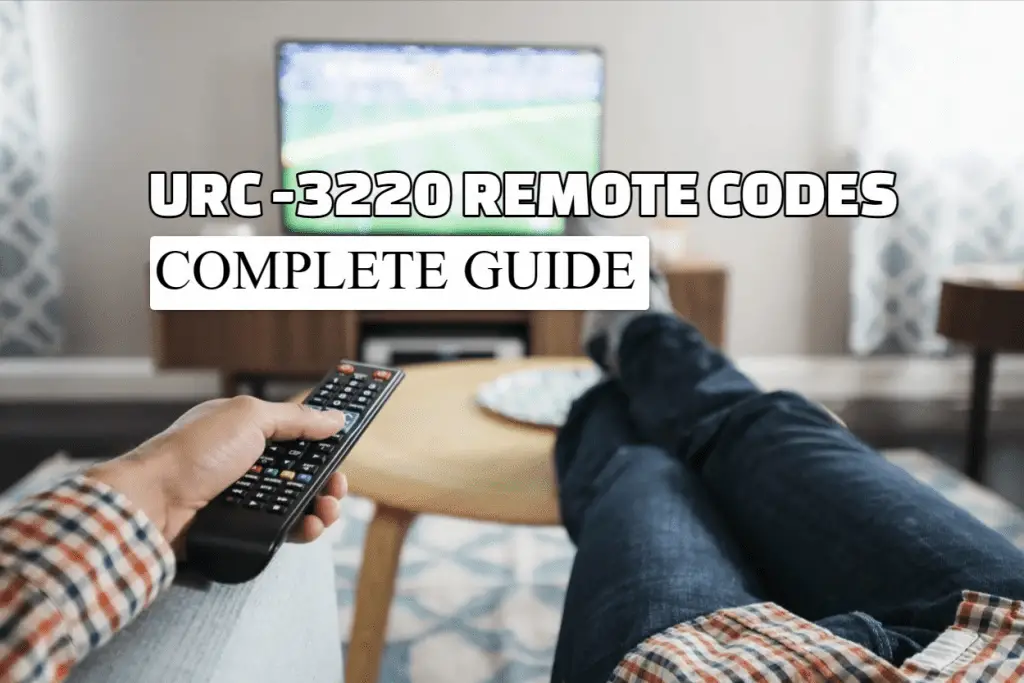
Here’s a detailed step-by-step tutorial for programming your URC-3220 remote control on your device:
- Now that you’ve gathered all the required codes, turn on the device you want to program. Ensure that the remote has working batteries to avoid any interruptions later on, as this is the primary tool that will be used to make everything possible.
- Press and hold the SETUP button to begin programming. Do not release until you see the POWER button blink twice.
- Once that is complete, press and release the POWER button.
- Now is the time to provide the necessary code for programming. Enter the code from the list into your remote using the number button.
- When finished, release the button and wait for your TV to turn off.
- When your TV turns off, it means that the setup is complete. Turn on your TV again to confirm that it is fully functional, and test a few buttons, such as channel and volume to see if it responds to their respective commands.
- If it’s working, repeat the procedure for your other devices. If it didn’t, repeat the same process but use another code.
Please take note that it is entirely normal to encounter issues such as failing on your first attempt because some codes may not work on your end.
These are the main reasons why there are backup codes. These codes will be used when you retry the process. Simply repeat the steps and ensure you don’t miss any important indicators.
URC-3220 UNIVERSAL REMOTE CODES FOR TELEVISION

- Acer 1339, 4143
- Advent 1570
- Anity 3717, 3716, 3577
- Aiwa 1362
- Akai 1675, 1385, 1935, 0765
- Akawa 3391
- American Action 0180
- Akai 0180
- AOC 1589, 1365, 2014, 2087, 1590
- Apex Digital 0765, 2397, 0748, 0890, 1217
- Ario 2397
- Atvio 3683, 3636, 3654, 3657
- Audiovox 1865, 0180, 1564, 1766, 1769, 1276, 2121, 0451
- Aumark 0060
- Auria 2087, 2014
- Aventura 0171
- Bell & Howell 0154
- Berkshire 0047
- Bradford 0180
- Broksonic 1935, 1892
- Celera 0765
- Champion 1362
- Changhong 0765
- Citizen 1935, 0060
- Clarion 0180
- Coby 3478, 2315, 3627, 2344, 2306, 2314, 2345, 2338
- Commercial Sol. 0047
- Contec 0180
- Craig 0180
- Crown 0180
- Curtis 3577, 2855, 2352, 2397, 3895, 1326 3636, 3382
- Curtis Mathis 0060, 0451, 0047, 0154
- CXC 0180
- Cytron 1326
- Daewoo 0451, 0661, 0154
- Digistar 1561
- Disney 1892
- Dumont 0017
- Durabrand 0171, 1570, 0178, 0180, 1034
- Dynex 2049
- Electrograph 1755
- Electrohome 1570, 1670
- Electron 2855
- Elektra 0017
- Element 3559, 1687, 2183, 2964, 2256
- Emerson 1864, 1394, 0171, 3559, 1963, 3623, 2183, 1080
- Envision 1589, 1365, 2087 2014
- Epson 1122
- EQD 2014, 2087
- EQD Auria 2014, 2087
- ESA 0171, 1963
- Favi 3382
- Fisher 0154, 1362
- Fluid 2964
- Funai 1864, 0171, 0180 1394, 1963
- Futuretech 0180
- Gateway 1755, 1756
- GE 0047, 0451, 0051 0178, 0765
- GFM 0171, 1963, 1864
- Gibralter 0017
- Go Video 0060
- Goldstar 0178
- Grunpy 0180
- Haier 1749, 3382, 3429, 2293, 1034, 1570
- Hallmark 0178
- Hannspree 1348
- Harvard 0180
- Hello Kitty 0451
- Himitsu 0180
- Hisense 2183, 3382, 1660 1314, 0748
- Hitachi 1643, 1345
- Hyundai 3418
- iLo 1603, 1286, 1394
- Insignia 2049, 1641, 1564, 1326, 1423, 1892, 1517, 0171
- Inteq 0017
- iSymphony 3492, 3382, 3094
- JC Penney 0047, 0060, 0051, 0178, 0156
- JCM 2256
- Jensen 1326
- JVC 1774, 2321, 1670, 1892
- KDS 1687
- KEC 0180
- KLH 0765
- Kolin 1240
- Konka 1385
- KTV 0180
- Legend 2397
- Lexus 3683, 3654, 3657
- LG 1423, 0178, 2864 0017
- LodgingStar 3147
- LXI 0154, 0047, 0156 0178, 0017
- MAG 1687
- Magnavox 1454, 2597, 3623, 1963, 0171, 1365 0051, 1755
- Marantz 1454
- Matsushita 0051
- Maxent 1755, 1757
- Megatron 0178
- Memorex 1570, 1670, 0178, 1892, 0060, 0150, 0154, 1924, 1927
- MGA 0150, 0178
- Midland 0017, 0047, 0051
- Mintek 1603
- Mitsubishi 0150, 1250, 0178 1797
- Mitsui 3658, 3638, 3652, 3654, 3657 1867
- MTC 0060
- Multitech 0180
- NAD 0156, 0178
- Naoki 1540, 2357
- Naxa 2104, 3382
- NEC 1797, 1704, 2293
- NetTV 1755
- New Acoustic Dim. 0156, 0178
- Nexus Electronics 2183
- Nikko 0178, 0017, 0047, 0154, 0156
- Norcent 1365, 1589, 0748, 1590
- Norwood Micro 1286
- NuVision 1657
- Panasonic 1480, 0051, 1927, 1924, 0047, 0060, 0150, 0154, 0156, 0178
- PARK 2104
- Penney 0047, 0060, 0051, 0178, 0156
- Philco 0171, 1963, 1394
- Philips 1867, 1454, 2597, 0690, 0017, 3623, 0171, 1365, 1394
- Pioneer 1457
- Polaroid 1769, 1538, 1276, 1385, 1767, 4035, 1687, 2121, 1762, 0765, 1314, 1565, 1286, 1326
- Portland 0451
- Prima 1749
- Prism 0051
- Proscan 2256, 2183, 3577, 0047, 3382, 3332, 3895, 3717, 3636
- Proton 0178
- Proview 1687
- Sampo 1755
- Samsung 2051, 0060, 0766, 0178
- Sansui 1892, 1670, 1935, 0171, 3559
- Sanyo 1142, 0154, 1362, 0088
- Sceptre 2337, 1217, 1360
- Scotch 0178
- Sears 0154, 0156, 0047, 0171, 0178
- Seiki 2964, 3559, 3560,
- Seiki Epson 1122
- Sens 1865
- Sharp 2360
- Sony 0810, 1685
- Soundesign 0178, 0180
- Sectroniq 1678
- Speler 4105, 4041
- Squareview 0171
- SSS 0180
- Starlite 0180
- SunbriteTV 2337, 1610
- Superscan 0864
- Supersonic 2104
- SVA 0748, 1963
- Sylvania 1864, 0171, 1963, 1394, 1314
- Symphonic 0171, 1394, 0180
- Takai 1540
- Tatung 1286, 1756
- TCL 2434
- Technics 0051, 0017, 0047
- Techwood 0051
- Teknika 0180, 0060, 0150
- TMK 0178
- TNCi 0017
- Tosaki 1540, 2357
- Toshiba 1524, 0156, 1935, 1704, 0060, 0154
- TruTech 2066
FREQUENTLY ASKED QUESTIONS
How do I locate the TV code?
To do so, use your TV’s remote to Settings and Support. Choose About this TV; the model code will appear in this window. You can learn more about your TV once you have the model code.
How do I program a universal remote if I don’t have a code?
You’ll need to do the following to program your universal remote without a code: Hold down the SET and Zero (0) buttons on your universal remote simultaneously four times. This is a critical step, and it is where most people fail. The LED light indicator (usually red) will then turn on steadily.
Why isn’t my URC remote working?
Remove the remote control’s batteries. For three seconds, press the power button on the remote control. Replace the remote control’s batteries and try again.
How do I reset my urc1210 one for all remotes?
Hold down the SETUP key until the red LED beneath the POWER button blinks twice (the red LED will blink once then twice).
via Sycamore Net sycamorenet.com/tv/urc-3220...